In today’s digital age, mobile apps are essential tools for businesses, entrepreneurs, and creators to engage their audiences and provide value. Whether it’s a game, a productivity app, or a service-based application, creating a mobile app can seem daunting. However, breaking the process down into manageable steps can make it far more approachable. This step-by-step guide to creating a mobile app will help you turn your idea into a functional and successful product.
Step 1: Define Your Idea
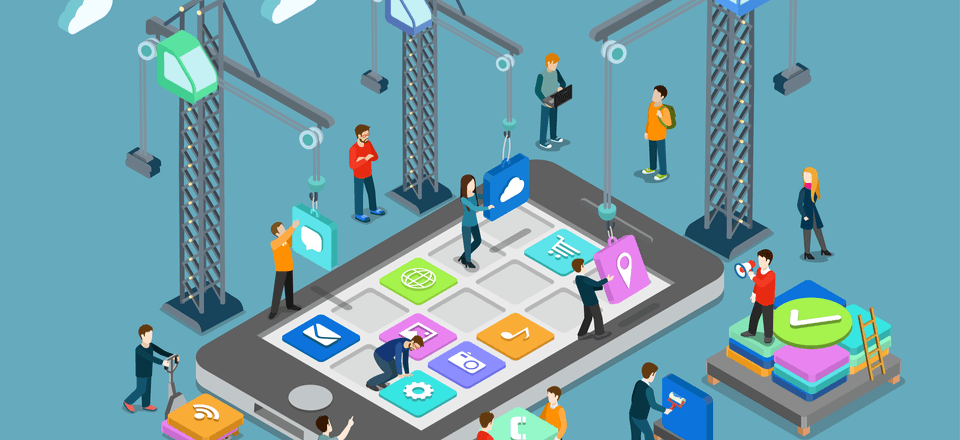
The first step in any project is understanding what you want to achieve. Begin by asking yourself a few critical questions:
- What problem does my app solve?
- Who is my target audience?
- What features will my app include?
- How does my app differ from competitors?
Document your ideas clearly. A well-defined concept forms the foundation of the entire development process. If possible, create a simple sketch or wireframe to visualize your app’s layout and user flow.
Step 2: Conduct Market Research
Once your idea is defined, research the market to validate it. Market research will help you identify your competition, understand user needs, and discover potential gaps your app can fill.
Here are some tasks to include in this phase:
- Analyze similar apps in the market.
- Read reviews to understand user expectations.
- Identify trends and opportunities within your app’s niche.
This research ensures you’re building an app that addresses real needs and has a unique selling proposition (USP).
Step 3: Plan the App’s Features and Functionality
After your research, create a detailed list of features and functionalities you want in your app. Divide these into two categories:
- Must-Have Features: These are core to your app’s primary function. For instance, a messaging app must have a chat feature.
- Nice-to-Have Features: These add value but aren’t essential for initial launch, such as advanced customizations or additional integrations.
This step will also involve finalizing your app’s design elements, including:
- User interface (UI)
- User experience (UX)
- Branding and aesthetics
Step 4: Create a Prototype
A prototype is a basic version of your app that allows you to test its design and flow without full functionality. You can use tools like Figma, Adobe XD, or Sketch to create your prototype.
Prototyping helps you:
- Validate your app’s design and layout.
- Identify potential UX issues early.
- Share your vision with stakeholders or investors.
Test the prototype with potential users and gather feedback to improve the design before moving forward.
Step 5: Choose the Right Development Approach
There are several ways to develop a mobile app. Your choice will depend on your budget, technical expertise, and the complexity of your app. Here are the most common options:
- Native Development: Building apps specifically for iOS (using Swift or Objective-C) or Android (using Kotlin or Java). This approach provides the best performance and user experience but can be time-consuming and costly.
- Cross-Platform Development: Using frameworks like Flutter or React Native to create apps that work on both iOS and Android. This method saves time and resources.
- No-Code/Low-Code Platforms: Tools like Adalo or AppGyver enable you to build apps without extensive programming knowledge. These are ideal for simple apps or MVPs (Minimum Viable Products).
- Hiring a Development Team: If you lack technical skills, consider hiring experienced developers or outsourcing to a reliable agency.
Step 6: Develop the App
Now it’s time to bring your app to life. Follow these steps during development:
- Backend Development: Build the server-side infrastructure to handle user data, authentication, and integrations.
- Frontend Development: Create the client-side interface users will interact with.
- API Integration: Connect your app to third-party services or tools if required.
- Testing: Conduct rigorous testing to identify bugs and ensure smooth functionality.
Use agile development methodologies to stay flexible and adapt to changes during this phase.
Step 7: Test Your App Thoroughly
Testing is critical to ensure your app runs smoothly across various devices and scenarios. There are several types of testing to perform:
- Functionality Testing: Verify that all features work as intended.
- Usability Testing: Assess the user-friendliness of the app.
- Performance Testing: Ensure the app runs smoothly under different conditions.
- Compatibility Testing: Test the app on different devices, operating systems, and screen sizes.
- Security Testing: Safeguard user data and privacy.
Gather feedback from beta testers and make necessary adjustments before proceeding to launch.
Step 8: Prepare for Launch
Before launching, ensure your app is optimized for app store submission. Prepare the following:
- App Store Optimization (ASO): Optimize your app’s title, description, keywords, and screenshots to improve visibility.
- Marketing Materials: Create promotional content such as videos, banners, and social media posts.
- Pricing Strategy: Decide whether your app will be free, freemium, or paid.
- Analytics Tools: Integrate tools like Google Analytics or Firebase to track user behavior and app performance post-launch.
Submit your app to the Apple App Store and Google Play Store, adhering to their respective guidelines and approval processes.
Step 9: Promote Your App
A successful app launch requires a strong marketing plan. Consider the following strategies:
- Social Media Marketing: Share your app on platforms like Instagram, Twitter, and LinkedIn.
- Content Marketing: Publish blogs, videos, and tutorials showcasing your app’s benefits.
- Influencer Partnerships: Collaborate with influencers to reach a broader audience.
- Paid Advertising: Run ads on Google, Facebook, or app-specific ad networks.
Engage with users and respond to their feedback to build a loyal community.
Step 10: Monitor and Update Your App
The work doesn’t end after launch. Monitor your app’s performance using analytics and gather user feedback to identify areas for improvement. Regular updates are essential to:
- Fix bugs and enhance security.
- Introduce new features.
- Stay competitive in the market.
A well-maintained app ensures long-term success and user satisfaction.
Final Thoughts
Creating a mobile app may seem overwhelming at first, but following a structured approach can simplify the process. This step-by-step guide to creating a mobile app outlines everything from defining your idea to launching and maintaining your product. Remember, persistence and adaptability are key. With dedication and careful planning, your app can become a valuable asset in today’s digital ecosystem.
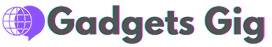










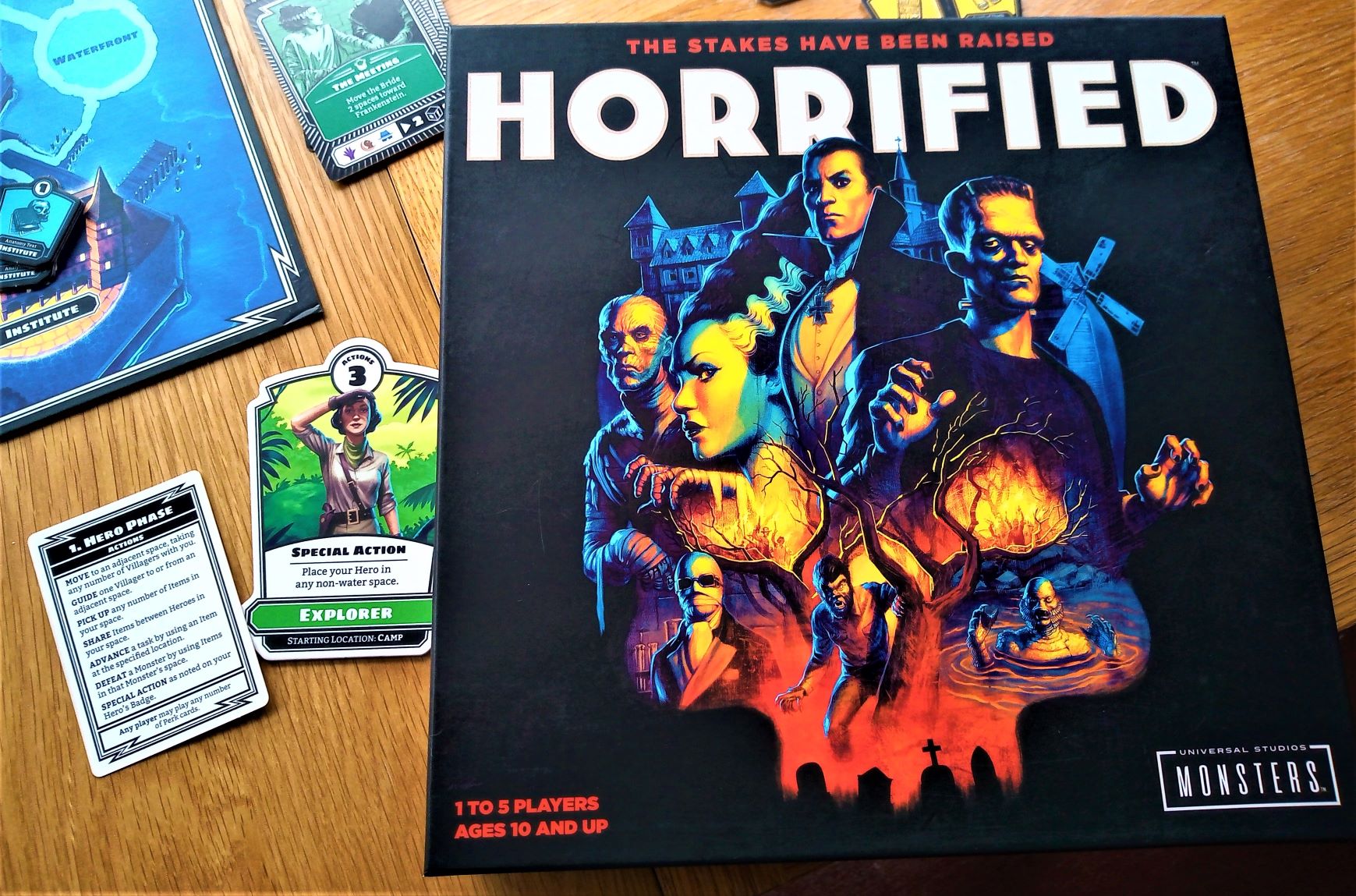





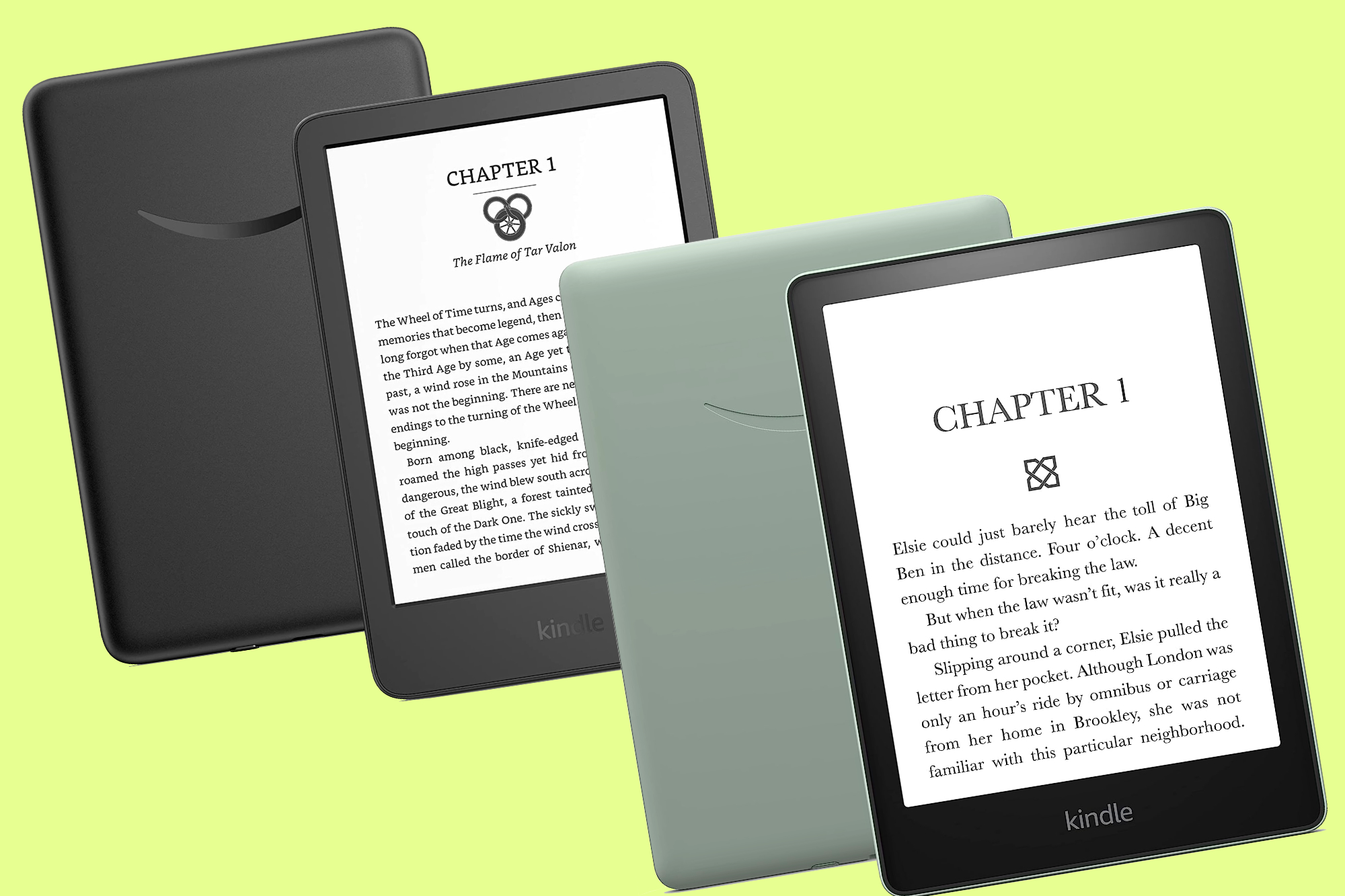



Add Comment