Instagram has quickly become one of the most influential social media platforms, with over a billion active users worldwide. Whether you’re a business, influencer, or just looking to share your personal life with the world, having a strong Instagram following can help you reach a larger audience, create engagement, and even monetize your account. If you’ve ever wondered how to get more followers on Instagram, you’re in the right place. In this blog, we’ll walk you through effective strategies and techniques that will help you grow your Instagram following organically and sustainably.
-
Optimize Your Instagram Profile
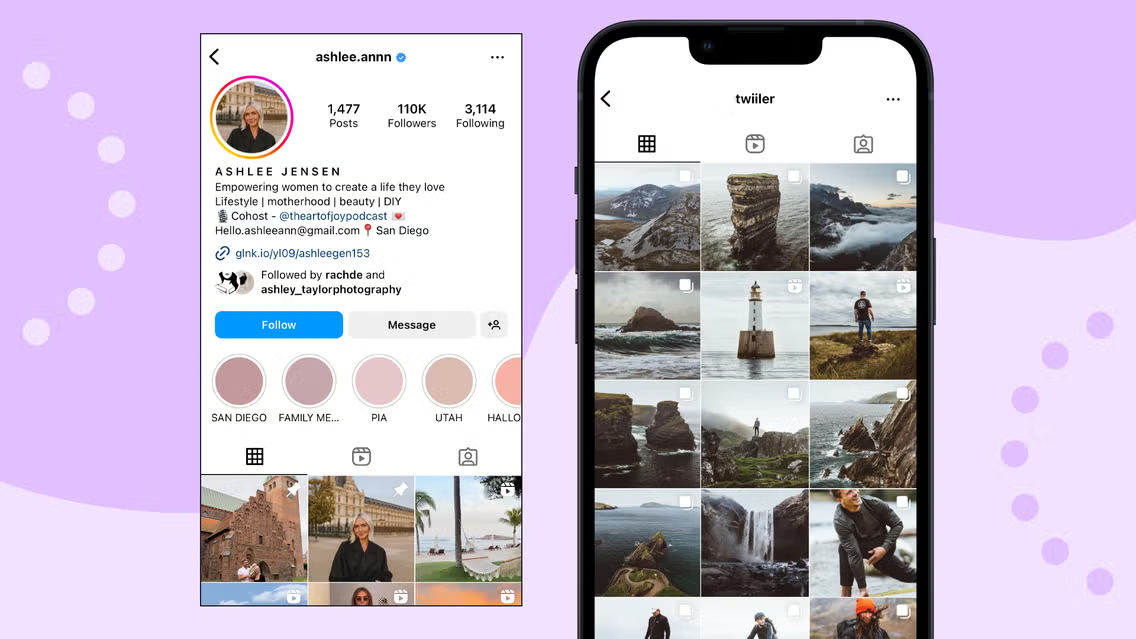
Before focusing on how to get more followers on Instagram, the first thing you need to do is ensure that your profile is set up for success. Your profile is often the first impression potential followers will have of you, so make it count.
Key elements to optimize:
- Profile Picture: Choose a clear, high-quality photo that reflects your brand or personality. A logo works well for businesses, while individuals might opt for a friendly portrait.
- Username: Keep it simple, memorable, and relevant to your niche or brand. Make it easy to search for.
- Bio: Your bio should be concise, informative, and engaging. Explain who you are and what your account is about in just a few words. Include relevant hashtags or a call-to-action (CTA), such as asking followers to visit your website or sign up for a newsletter.
- Link: You get one link in your Instagram bio, so make it count. You can link to your website, blog, or a landing page that supports your business goals. Tools like Linktree can help you add multiple links to your bio.
Optimizing your profile ensures that when users find your account, they immediately know what you’re all about, increasing the chances that they’ll hit that follow button.
-
Create High-Quality, Engaging Content
One of the most effective ways on how to get more followers on Instagram is by consistently posting high-quality content. The better your content, the more likely people are to follow you, engage with your posts, and share them with others.
Types of content to post:
- Photos: Post eye-catching images that align with your aesthetic or brand. Ensure they’re clear, well-lit, and visually appealing.
- Videos: Videos are highly engaging and tend to receive more interaction on Instagram. You can post short-form videos (Reels), Stories, or longer videos (IGTV).
- Carousels: Instagram allows you to post multiple images or videos in one post. Carousels can increase engagement and allow you to showcase a range of products, tips, or information in one go.
- User-Generated Content (UGC): Reposting content from your followers or customers not only shows appreciation but also encourages others to engage with you for a chance to be featured.
- Behind-the-Scenes: Give followers a glimpse into your daily life or business. This creates a personal connection and helps build trust.
Your content should also align with your niche, whether it’s fitness, fashion, travel, or anything else. Consistency is key—post regularly and make sure your content is relevant and valuable to your audience.
-
Utilize Instagram Stories and Reels

Instagram Stories and Reels are two of the most powerful features for increasing engagement and attracting new followers. These features are heavily promoted by Instagram’s algorithm, meaning they can get you more visibility.
How to use Stories and Reels effectively:
- Stories: Instagram Stories disappear after 24 hours, making them perfect for sharing time-sensitive content, behind-the-scenes footage, polls, and interactive Q&A sessions. Use stickers, hashtags, and location tags to increase discoverability.
- Reels: Instagram Reels is a video format that allows you to share short, engaging videos. Reels are more likely to appear on the Explore page, which is a great way to get discovered by people who don’t already follow you. Focus on creating entertaining, informative, or relatable Reels that match trends while staying true to your niche.
Both of these features allow you to showcase your creativity and engage with your followers in a more personal way. They also provide opportunities to reach new users who may not have found you through the regular feed.
-
Leverage Hashtags
Hashtags are an essential part of Instagram‘s discoverability system. Using relevant and popular hashtags can help your posts reach a wider audience, and using a mix of niche-specific and broader hashtags will increase your chances of being found.
Tips for using hashtags:
- Research Hashtags: Look for hashtags that are relevant to your niche and target audience. You can use up to 30 hashtags per post, but studies show that using around 9-11 hashtags tends to work best.
- Use Branded Hashtags: If you’re a business or influencer, creating your own branded hashtag can help track user-generated content and encourage followers to engage with your brand.
- Mix Popular and Niche Hashtags: Use a combination of trending hashtags and more niche-specific ones. Popular hashtags may have a higher volume, but niche hashtags often have a more engaged audience.
- Hashtag in Stories: Don’t forget that you can also add hashtags to your Stories. This makes your Stories discoverable on hashtag search pages.
By using hashtags strategically, you’ll increase your visibility and make it easier for people to find your content and follow you.
-
Collaborate with Other Users
Collaborating with other Instagram users is a fantastic way to expand your reach and gain more followers. Partnerships, shoutouts, and cross-promotions allow you to tap into other users’ audiences and grow your own.
Ways to collaborate:
- Shoutouts: Partner with users in a similar niche and give each other shoutouts. This exposes both accounts to new followers who might be interested in the content.
- Guest Posts: Collaborate with influencers or experts in your industry to create content that will be posted on both of your profiles. This exposes you to each other’s followers.
- Instagram Takeovers: Allow another user to take over your account for a day (or vice versa). This can generate excitement and engagement from both audiences.
Collaborations allow you to tap into new audiences and gain followers who are already interested in your niche or content.
-
Engage with Your Audience
Engagement is a two-way street. In order to build a loyal following, it’s essential that you engage with your audience. Respond to comments, direct messages, and mentions. Show appreciation for your followers by liking and commenting on their posts as well.
Ways to engage:
- Respond to Comments: Replying to comments on your posts encourages more people to comment, which increases your engagement rate. It also shows that you value your followers.
- Host Giveaways: Hosting a giveaway is a great way to increase engagement and attract new followers. Ask people to tag friends, follow your account, and engage with your post to enter.
- Ask Questions: Use captions or Instagram Stories to ask questions and prompt followers to share their opinions. People love sharing their thoughts, and this can lead to more comments and engagement.
The more you engage with your audience, the more likely they are to stay loyal and recommend your account to others, helping you gain more followers.
-
Post Consistently and at Optimal Times
Consistency is crucial when growing your Instagram following. Posting regularly keeps your profile active and ensures that you remain in your followers’ feeds. Additionally, posting at optimal times—when your audience is most active—can boost engagement and visibility.
Tips for consistent posting:
- Create a Content Calendar: Plan your posts in advance to ensure you maintain a consistent posting schedule. Tools like Later or Buffer can help you schedule posts automatically.
- Post During Peak Hours: Use Instagram Insights (available for business accounts) to see when your followers are most active and post during these times to maximize engagement.
Consistency in posting, along with timing your posts well, is key to building an active and engaged following.
Conclusion
If you’re looking to how to get more followers on Instagram, these strategies will help you grow your account effectively and sustainably. By optimizing your profile, creating high-quality content, leveraging Stories and Reels, using hashtags strategically, collaborating with others, engaging with your audience, and posting consistently, you’ll be well on your way to building a large and engaged following. Remember, growing your Instagram account takes time and effort, but with the right approach, you can create a thriving community that supports your brand and goals. Stay patient, stay consistent, and watch your follower count grow!


 Method 1: Using Boot Camp Assistant
Method 1: Using Boot Camp Assistant






