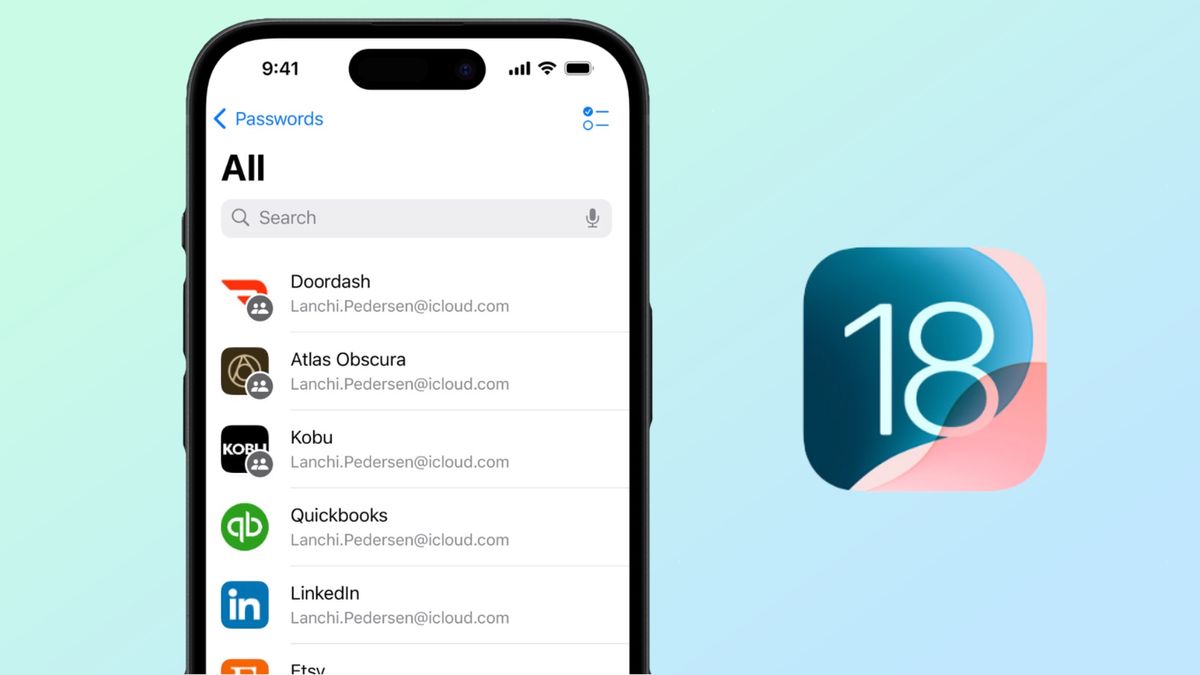In the ever-evolving digital landscape, privacy has become a paramount concern. With iOS 18, Apple has introduced significant enhancements to protect user data, particularly when it comes to contact information. This article delves deep into the intricacies of these new privacy features, providing a comprehensive guide on how to prevent apps from accessing your entire contact list.
For years, apps have requested (and often received) access to your entire contact list, even if they didn’t truly need it. This blanket access has raised concerns about data security and potential misuse. iOS 18 addresses this issue head-on, empowering users with granular control over which contacts they share with each app.
This nuanced approach ensures that apps only receive the contact information they genuinely require to function. No more unnecessary sharing!
How to Manage Contact Access for Apps
- During App Installation: When you first install an app, it may request access to your contacts. Pay close attention to the prompts and choose the level of access that feels appropriate.
- Adjusting Permissions in Settings: You can modify contact permissions for any app at any time. Here’s how:
- Open the Settings app.
- Tap on Privacy & Security.
- Select Contacts.
- Choose the app you want to manage.
- Select your preferred level of access: None, Limited Access, Select Contacts, or Full Access.
- Modifying Selected Contacts: If you initially chose “Select Contacts,” you can easily add or remove contacts from the shared list. Simply tap on the app in the Contacts settings and make the necessary adjustments.
Real-World Examples and Personal Experiences
Imagine a social media app that wants to help you find friends. Granting “Limited Access” makes sense here, as the app only needs to see who you frequently contact to suggest potential connections. On the other hand, a messaging app might require “Full Access” if its core functionality relies on accessing your entire contact list.
Personally, I was surprised by how many apps had access to my entire contact list. After exploring the new iOS 18 features, I revoked access for several apps and opted for “Limited Access” or “Select Contacts” whenever possible. It’s incredibly empowering to have this level of control over my personal data.
Benefits of Limiting Contact Access
- Enhanced Privacy: Reducing the number of apps with access to your contacts minimizes the risk of data breaches and misuse.
- Improved Security: Limiting access can help protect your contacts from spam, phishing attempts, and other malicious activities.
- Greater Control: You regain control over your personal information and decide who has access to it.
Beyond iOS 18: Additional Privacy Tips
While iOS 18 provides robust contact privacy features, consider these additional tips to further safeguard your data:
- Regularly Review App Permissions: Periodically check the Privacy & Security settings to ensure apps only have the necessary permissions.
- Be Mindful of Third-Party Apps: Exercise caution when granting contact access to lesser-known or untrusted apps.
- Stay Informed: Keep up-to-date with the latest privacy features and best practices.
iOS 18 marks a significant step forward in contact privacy. By utilizing the new features and following the tips outlined in this article, you can take control of your data and protect your contacts from unnecessary access. Remember, in today’s digital age, privacy is a right, not a privilege.