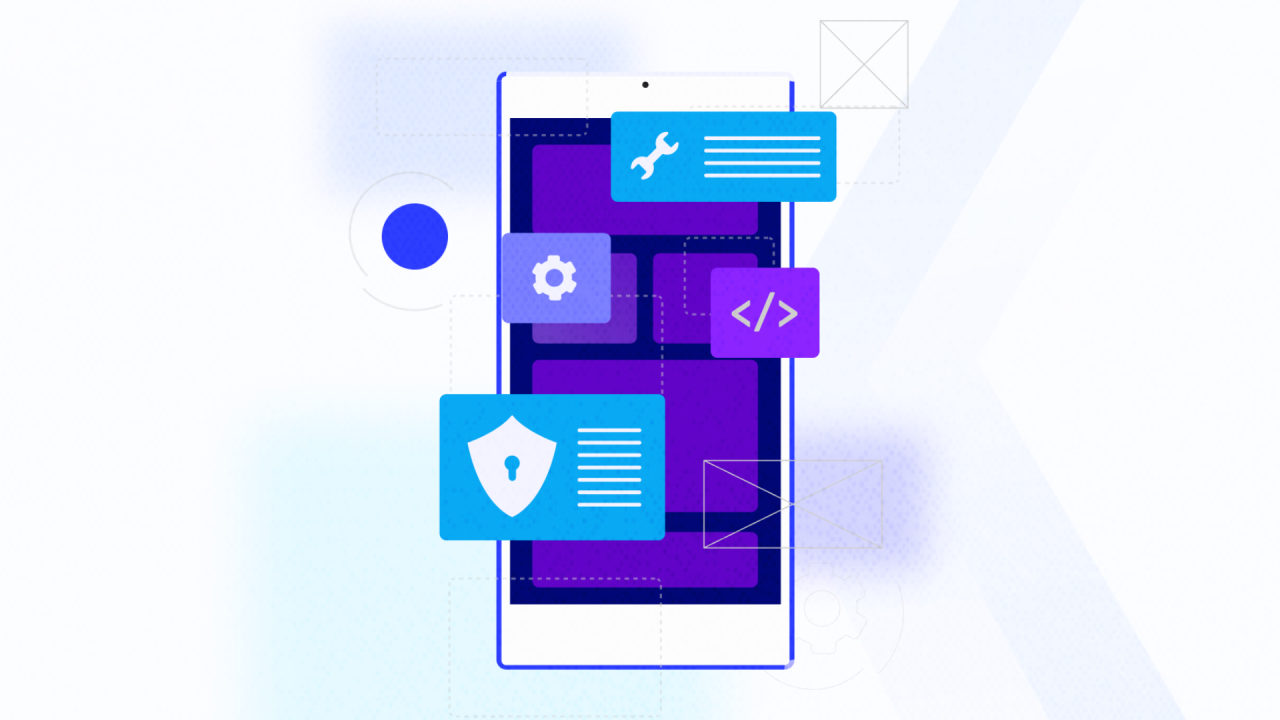Apple’s latest operating system, iOS 18, is out, and with it comes an urgent update notice for all iPhone 16 users. This mandatory update addresses a critical security vulnerability that could leave your device exposed to hackers. Don’t delay – update now!
The tech giant has been proactive in ensuring the security of its devices. This recent notice underscores the company’s commitment to providing a safe and secure user experience. The vulnerability, discovered by Apple’s security team, could potentially allow unauthorized access to sensitive user data. The update, iOS 18.0.1, patches this vulnerability and is strongly recommended for all iPhone 16 users.
All owners of the newly launched iPhone 16 models, including the iPhone 16, iPhone 16 Plus, iPhone 16 Pro, and iPhone 16 Pro Max, are urged to install the update immediately.
A critical security vulnerability has been identified in iOS 18 that could allow hackers to gain unauthorized access to your device. This could lead to the theft of personal data, including photos, messages, and financial information.
The update is available now and should be installed as soon as possible. Delaying the update could put your device and data at risk.
The update can be downloaded and installed directly from your iPhone’s settings. Go to Settings > General > Software Update.
This update is crucial for protecting your device and data from potential security threats. Failure to install the update could leave you vulnerable to hackers.
The Importance of Timely Updates
In the digital age, where our lives are increasingly intertwined with our devices, security is paramount. Software updates, like the one issued for iOS 18, play a crucial role in safeguarding our devices and data from evolving threats.
Key benefits of timely updates:
- Enhanced Security: Updates often include patches for security vulnerabilities that could be exploited by hackers.
- Improved Performance: Updates can also bring performance enhancements, making your device faster and more efficient.
- New Features: Updates often introduce new features and functionalities, enhancing your user experience.
- Bug Fixes: Updates address known bugs and issues, ensuring a smoother and more reliable experience.
My Personal Take on iOS Updates
As a tech enthusiast and a long-time iPhone user, I’ve always been proactive about installing software updates. I’ve personally experienced the benefits of timely updates, from improved performance to enhanced security.
I remember a few years ago when a major security vulnerability was discovered in an older version of iOS. I had delayed updating my iPhone and was concerned about the potential risks. I immediately installed the update and felt relieved knowing my device was protected.
This recent update notice for iOS 18 is a reminder of the importance of staying vigilant and keeping our devices up-to-date. It’s a small step that can make a big difference in protecting our digital lives.
How to Install the iOS 18.0.1 Update
Installing the update is a simple process:
- Connect to Wi-Fi: Ensure your iPhone is connected to a stable Wi-Fi network.
- Go to Settings: Open the Settings app on your iPhone.
- Navigate to General: Tap on ‘General’.
- Select Software Update: Tap on ‘Software Update’.
- Download and Install: If the update is available, tap on ‘Download and Install’.
Remember:
- Back up your data: It’s always a good practice to back up your data before installing any major update.
- Keep your device plugged in: Ensure your device is plugged in or has sufficient battery life during the update process.
Staying Ahead of the Curve
In the fast-paced world of technology, staying ahead of the curve is essential. Here are some tips to ensure your device is always protected:
- Enable Automatic Updates: This ensures your device installs updates automatically when they’re available.
- Check for Updates Regularly: Even with automatic updates enabled, it’s good to check for updates manually from time to time.
- Be Wary of Suspicious Links and Downloads: Avoid clicking on suspicious links or downloading files from unknown sources.
- Use Strong Passwords and Two-Factor Authentication: These add an extra layer of security to your device and accounts.
The Future of iOS Security
Apple has a strong track record of prioritizing security, and we can expect this trend to continue. With advancements in technology, we can anticipate even more robust security features in future iOS versions.
Potential future developments:
- Enhanced Biometric Authentication: We could see improvements in Face ID and Touch ID, making them even more secure.
- Advanced Encryption: Stronger encryption algorithms could be implemented to protect user data.
- AI-Powered Threat Detection: Artificial intelligence could be used to proactively identify and neutralize security threats.
The urgent update notice for iOS 18 serves as a stark reminder of the ever-present threat of cyberattacks. It’s a call to action for all iPhone 16 users to prioritize their device’s security. By installing the update promptly and adopting safe practices, we can collectively safeguard our digital lives.