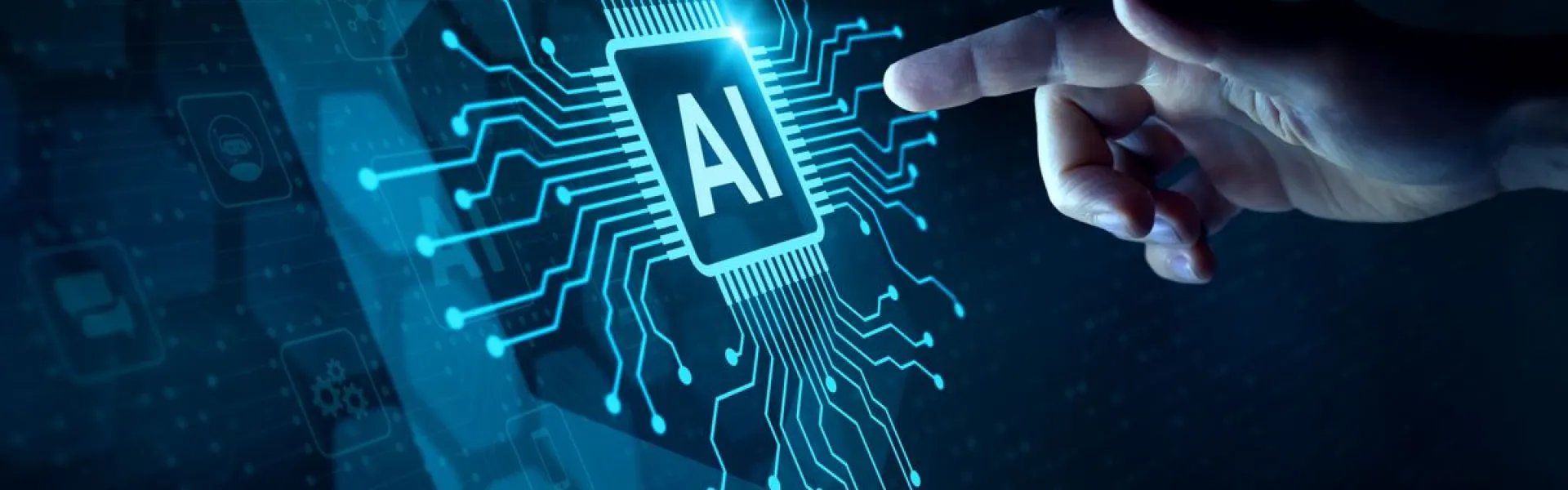This isn’t just a minor tweak; it’s a seismic shift in how Google manages its app store. Think about it: how many apps have you downloaded and forgotten about? That old game you played for a week, that utility tool you used once, or that experimental app you were curious about? Many of these apps might be sitting dormant on your phone, potentially posing a security risk.
The Impact on Users:
- Disappearing Apps: The most obvious impact is the potential disappearance of apps you’ve installed. If a developer hasn’t updated their app in two years, it’s going to vanish. This could include anything from games and productivity tools to niche apps catering to specific interests.
- Loss of Functionality: Even if an app isn’t completely removed, it might lose functionality. Many apps rely on Google Play Services for things like push notifications and location services. Outdated apps may lose access to these services, rendering some of their features useless.
- Security Risks: While the purge aims to improve security, ironically, it could also temporarily increase risks for some users. If you’re forced to seek out alternative app sources (outside of the Play Store) to replace a deleted app, you might end up downloading a malicious app from a less secure platform.
The Impact on Developers:
- Increased workload: Developers are now under pressure to update their apps, even if they’re small projects or passion projects that haven’t been actively maintained. This could be a significant burden for independent developers and small teams.
- Potential loss of revenue: If developers fail to update their apps, they risk losing any revenue generated through those apps. This could be a major blow for those who rely on app income.
- Forced innovation: On the positive side, this move might encourage developers to revisit old projects, potentially leading to improvements, new features, and a better overall user experience.
What Can You Do?
- Check for App Updates: Go through your app list and see if any haven’t been updated recently. You can do this in the Play Store by going to “Manage apps & device” and then “Updates available.”
- Contact Developers: If you find an app you love that hasn’t been updated, reach out to the developer and encourage them to update it.
- Back Up Important Data: If you rely on an app that might be at risk, make sure to back up any important data associated with it.
As someone who constantly tests and reviews new apps, I’ve seen firsthand how quickly apps can become outdated. I’ve also experienced the frustration of finding an app I loved only to discover it’s no longer functional or has been removed from the Play Store. This purge is a necessary step, but it’s going to be a bumpy ride for both users and developers.
This app deletion policy is a significant change, and it’s likely to have a lasting impact on the Android ecosystem. It raises important questions about app longevity, the responsibility of developers, and the role of Google as the gatekeeper of the Play Store. While the immediate impact might be disruptive, in the long run, it could lead to a more secure and robust app environment for everyone.