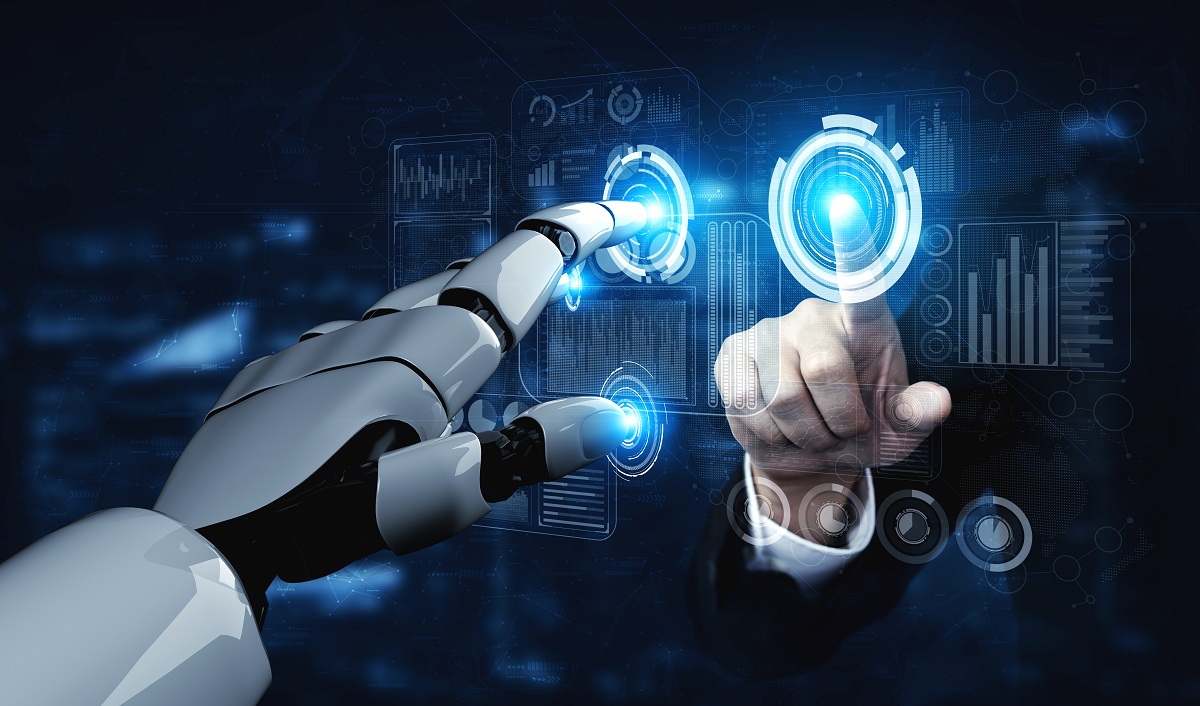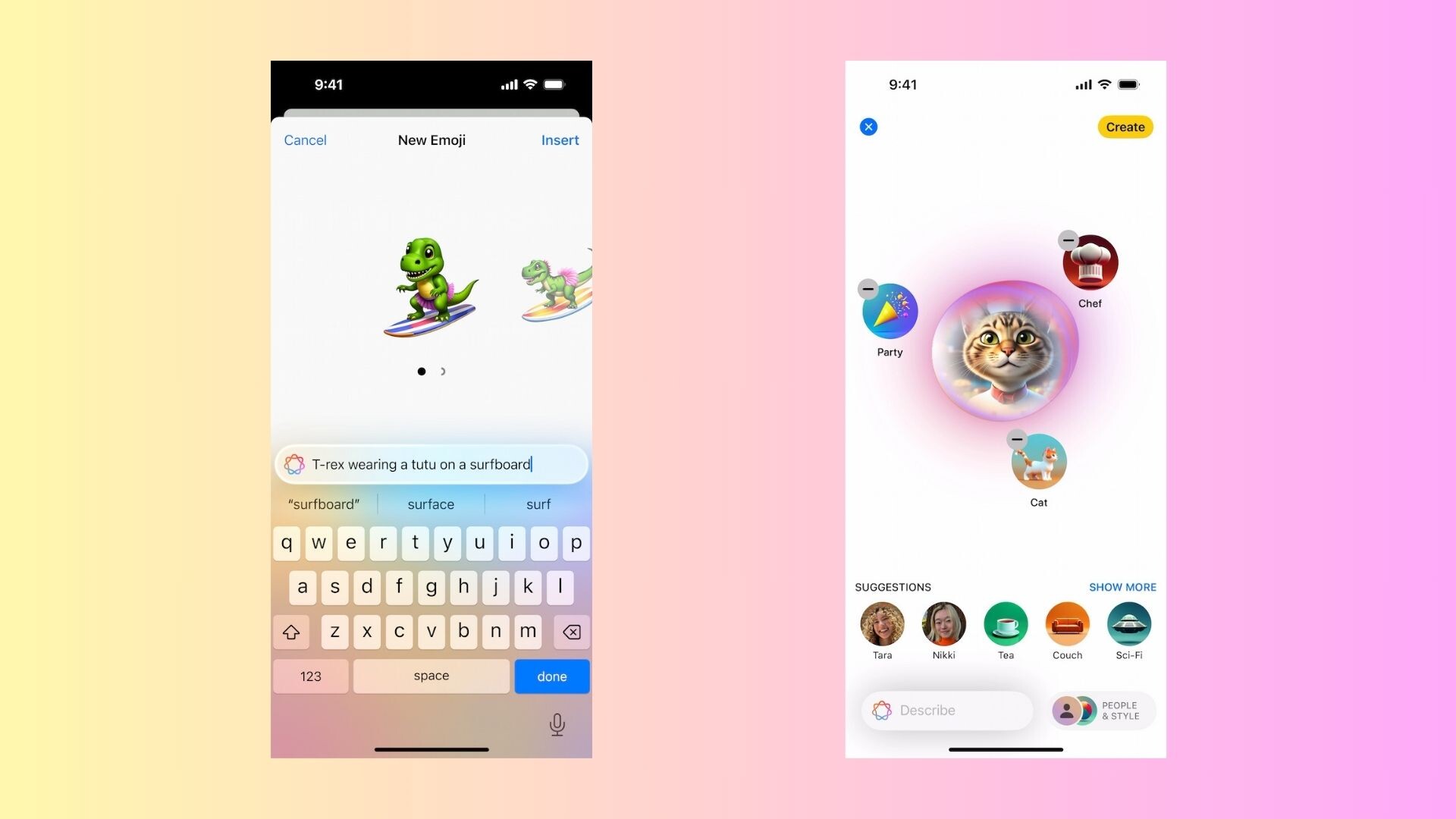It appears the honeymoon phase is over for some iPhone 16 owners. Just weeks after its launch, users are flocking to online forums like Reddit and Apple Support Communities to voice concerns about rapid battery drain. While new iPhones often experience some battery hiccups after a major iOS update, the sheer volume of complaints this time around suggests something more might be at play. The issue seems to be affecting all iPhone 16 models, including the Pro and Pro Max, and even some older iPhone models that have been updated to iOS 18.
What’s particularly alarming is that the battery drain persists even when the phone is idle. Users report significant drops in battery percentage overnight or even when the phone is simply sitting unused on a desk. This points to a potential software issue rather than a hardware problem, with iOS 18 being the prime suspect.
Is iOS 18 the Culprit?
While Apple hasn’t officially acknowledged a widespread problem, the timing of these complaints coinciding with the release of iOS 18 and the new iPhone 16 lineup is hard to ignore. Many users have attempted common troubleshooting steps, like restarting their phones, resetting settings, and even restoring to factory settings, but the issue often persists.
Some speculate that new features in iOS 18, such as the always-on display (for iPhone 16 Pro and Pro Max models) or enhanced background app activity, could be contributing to the increased battery drain. Others believe it could be a deeper software bug that Apple needs to address with a patch.
User Experiences Paint a Worrying Picture
Across various forums, users are sharing their frustrating experiences. One user on Reddit reported losing 20% battery overnight with their iPhone 16 Pro Max, even with minimal usage and all background apps closed. Another user on the Apple Support Communities described their iPhone 16 battery draining “like a leaky faucet” despite having just purchased the device.
What Can You Do?
If you’re experiencing excessive battery drain on your iPhone 16, here are a few things you can try:
- Monitor Battery Usage: Go to Settings > Battery to see which apps are consuming the most power.
- Update to the Latest iOS Version: Apple often releases minor updates to address bugs and improve performance. Ensure your iPhone is running the latest version of iOS 18.
- Limit Background App Refresh: Go to Settings > General > Background App Refresh and disable it for apps you don’t use frequently.
- Reduce Screen Brightness: Lowering your screen brightness can significantly impact battery life.
- Disable Location Services for Non-essential Apps: Go to Settings > Privacy > Location Services and choose “Never” for apps that don’t require your location.
- Turn off Always-On Display (iPhone 16 Pro and Pro Max): While this feature is convenient, it can consume extra battery. Go to Settings > Display & Brightness > Always On Display to disable it.
If these steps don’t resolve the issue, it might be worth contacting Apple Support for further assistance.
Hopefully, Apple will investigate these reports and release a software update to address the battery drain issue soon. In the meantime, iPhone 16 users will have to rely on workarounds and hope for a swift resolution. This situation highlights the importance of thorough software testing and the potential pitfalls of early adoption when it comes to new technology.