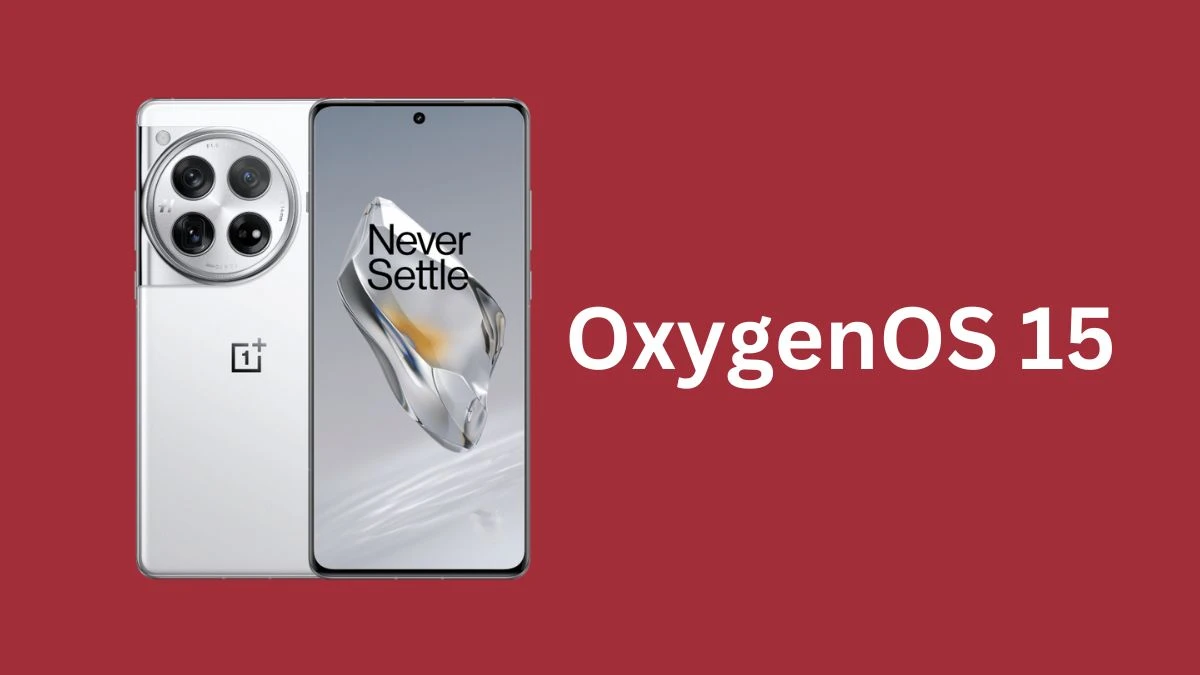Google has been steadily rolling out Android 15 updates, and the latest QPR1 Beta 3 release brings some interesting tweaks to the user interface. One notable change is the adjustment of color for themed icons in both light and dark modes. This seemingly small update has a significant impact on the overall aesthetic of the Android experience, further refining the Material You design language.
With the dark mode enabled, themed icons now appear lighter, particularly in the circular background surrounding the icon itself. The inner icon also sees a corresponding adjustment, resulting in a less stark contrast against the darker background. In light mode, the inner icon becomes brighter, leaning towards a more pastel shade. This change creates a softer, more visually appealing look.
While Google hasn’t officially commented on the reason behind this specific change, it likely aims to improve the overall visual harmony and legibility of themed icons. By subtly adjusting the color palette, the icons blend more seamlessly with the background, creating a more cohesive and less jarring experience, especially in dark mode.
My Experience
Personally, I’ve found the updated themed icons to be a welcome change. The lighter appearance in dark mode makes the icons feel less harsh on the eyes, while the brighter colors in light mode add a touch of vibrancy. It’s a subtle tweak, but it definitely enhances the overall aesthetic of the Android interface.
How to Experience the Change
To see these changes firsthand, you’ll need to be running Android 15 QPR1 Beta 3 on a compatible Pixel device. Keep in mind that this is still a beta release, so there might be some bugs or further adjustments in future updates.
Beyond Color Tweaks
This update also includes other improvements and bug fixes, demonstrating Google’s commitment to refining the Android 15 experience. It’s exciting to see how Google continues to evolve Material You, making Android more personalized and visually appealing.